But for today's lesson we were taught how to create your own brush and how best to use it, for this lesson we were told to create a cloud brush as this could be very useful when we want to make the sky in our concepts that we need to create.
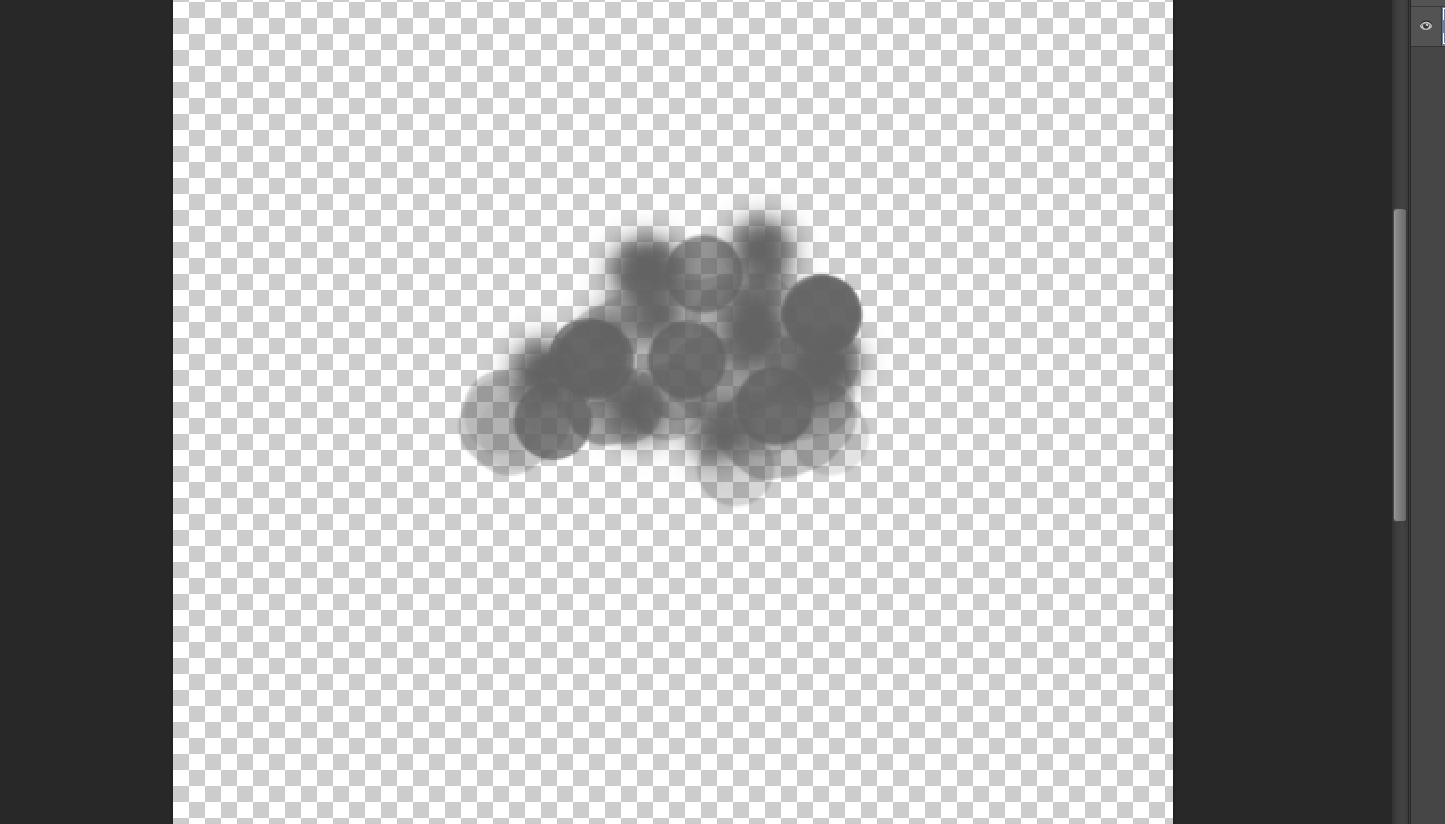
First of all I started by using the brush tool and creating some round shapes, I changed the tips and the opacity and of the brush to make some of the shapes different, then I used the smudge and blur tool to create something resembling a small cloud, once that was done I used the shape and made it into a brush. I then used the new brush to create some clouds on a new page.
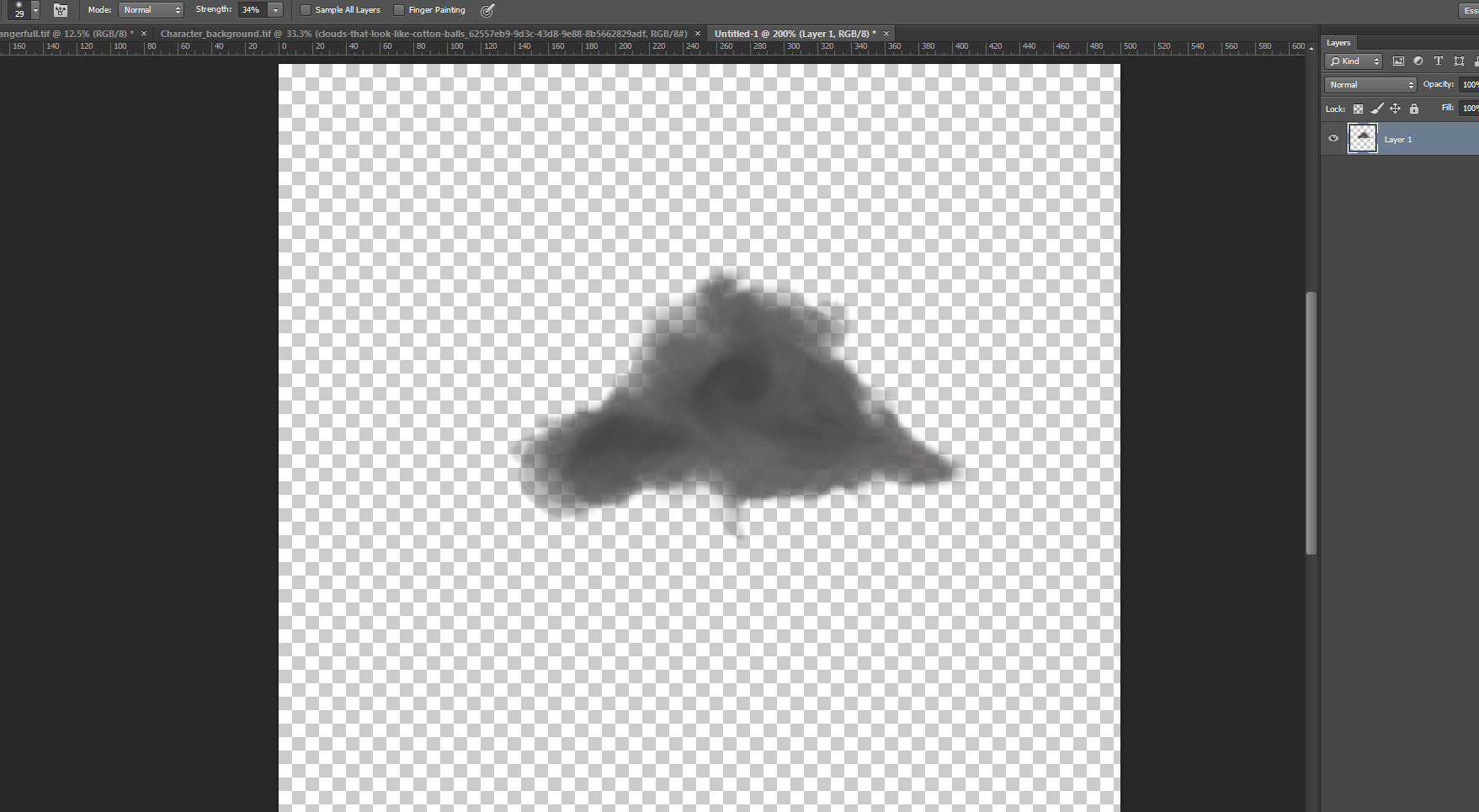
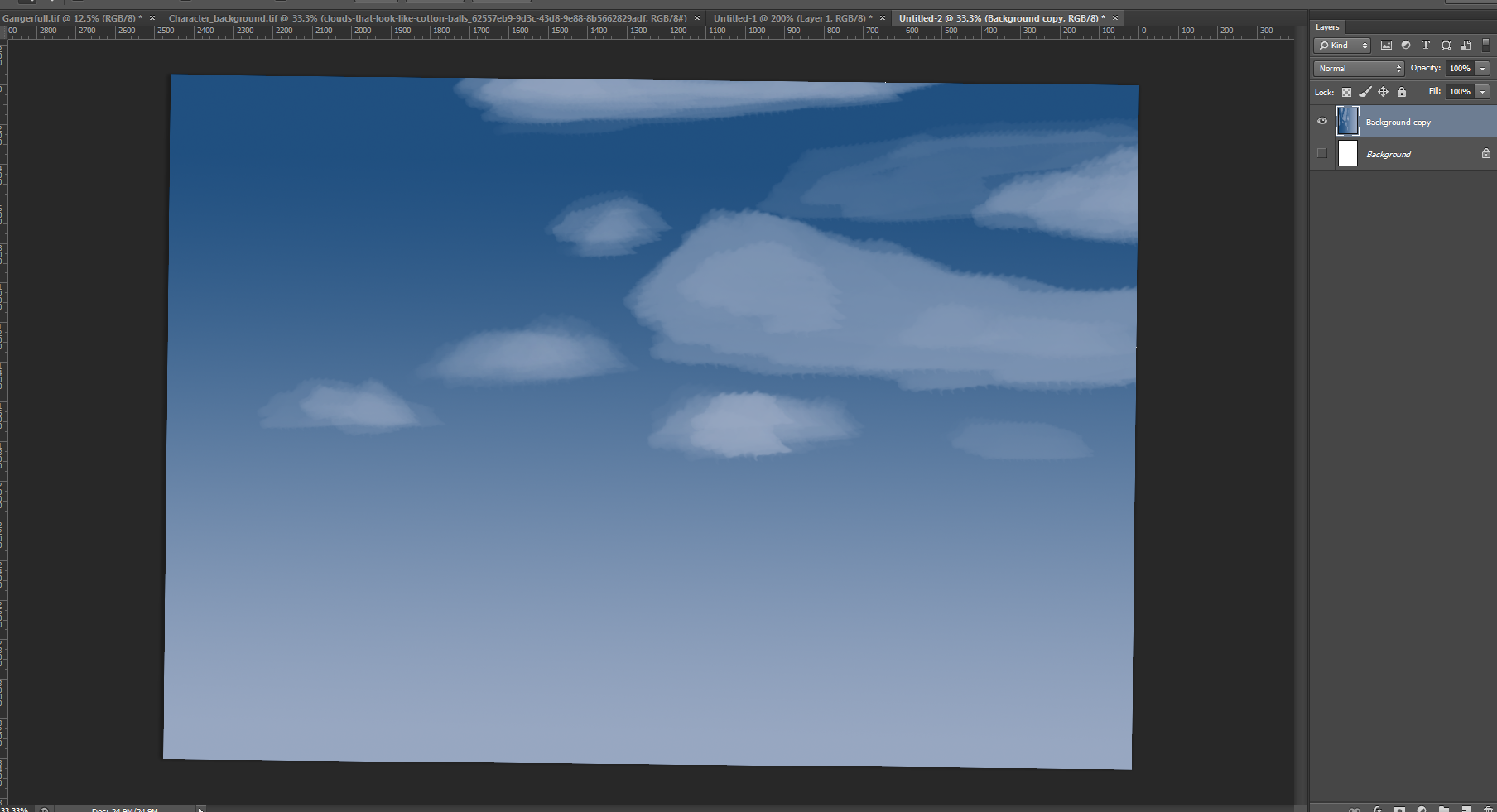
No comments:
Post a Comment